Obligatory To-Do App
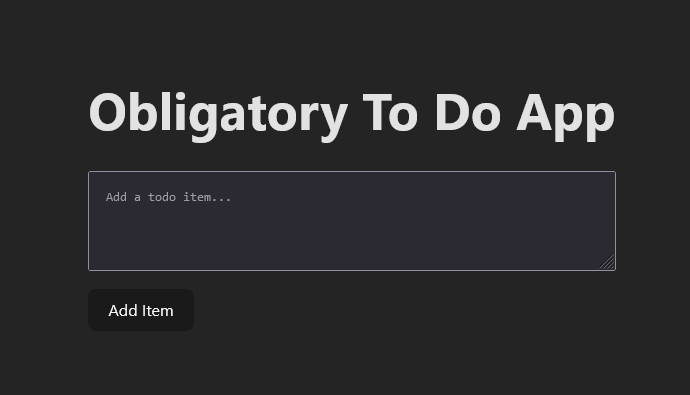
The Obligatory To-Do App is exactly what it is. It’s a foundational project for testing new languages and frameworks. This one uses local browser storage only.
Installation
Run:
npm install
Then:
npm run dev
Usage
Type a thing to do in the text area, then click the Add Item button to place the item in the list. Items in the list can be clicked on to strike through the text without removing the item. The x button will delete the item from the list entirely.
Known Bugs
You can’t add items with the Enter key. I didn’t bother with it. This was just for testing purposes.
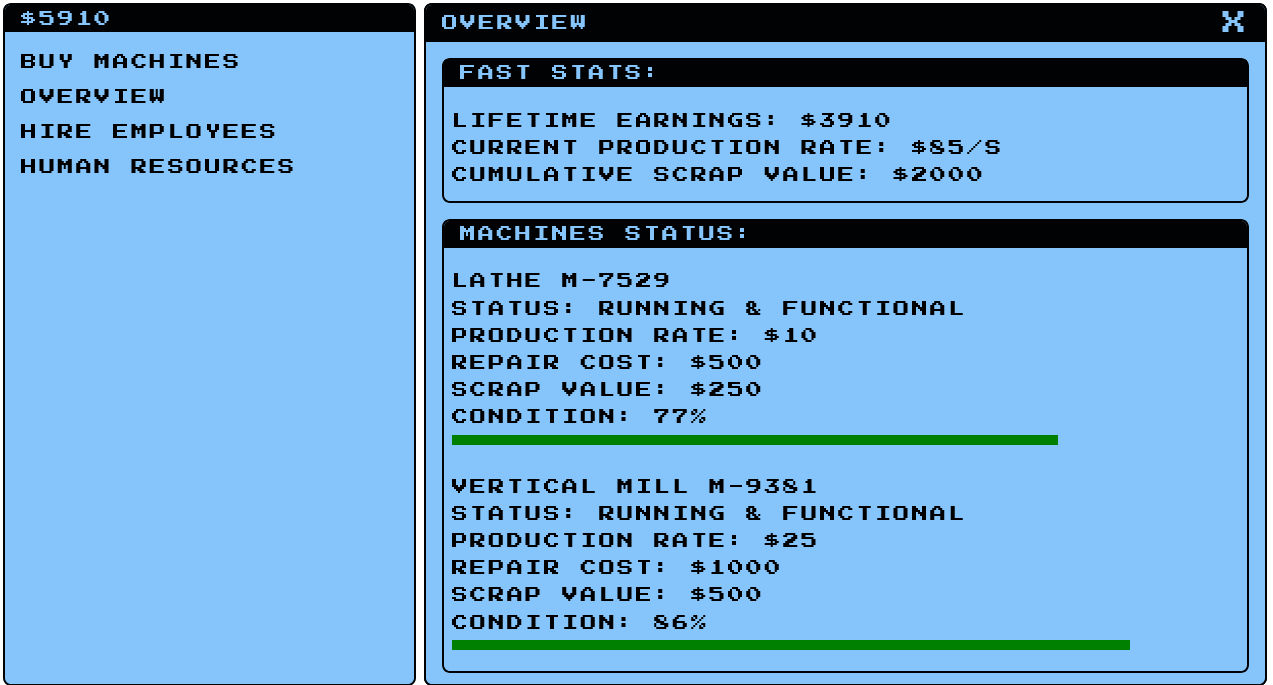 Machine Shop Simulator
Machine Shop Simulator
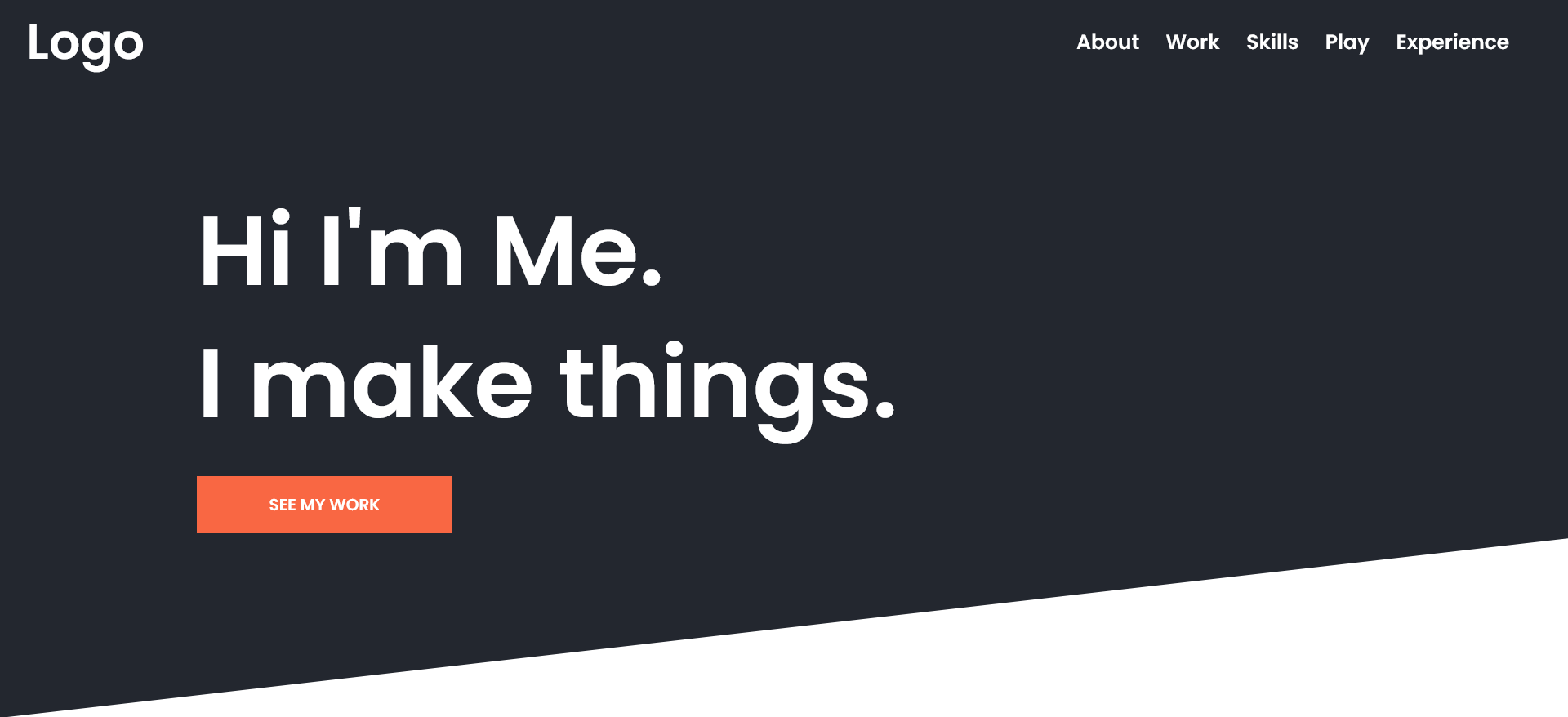 Simple Responsive Portfolio Svelte
Simple Responsive Portfolio Svelte
 Javascript Arcade
Javascript Arcade